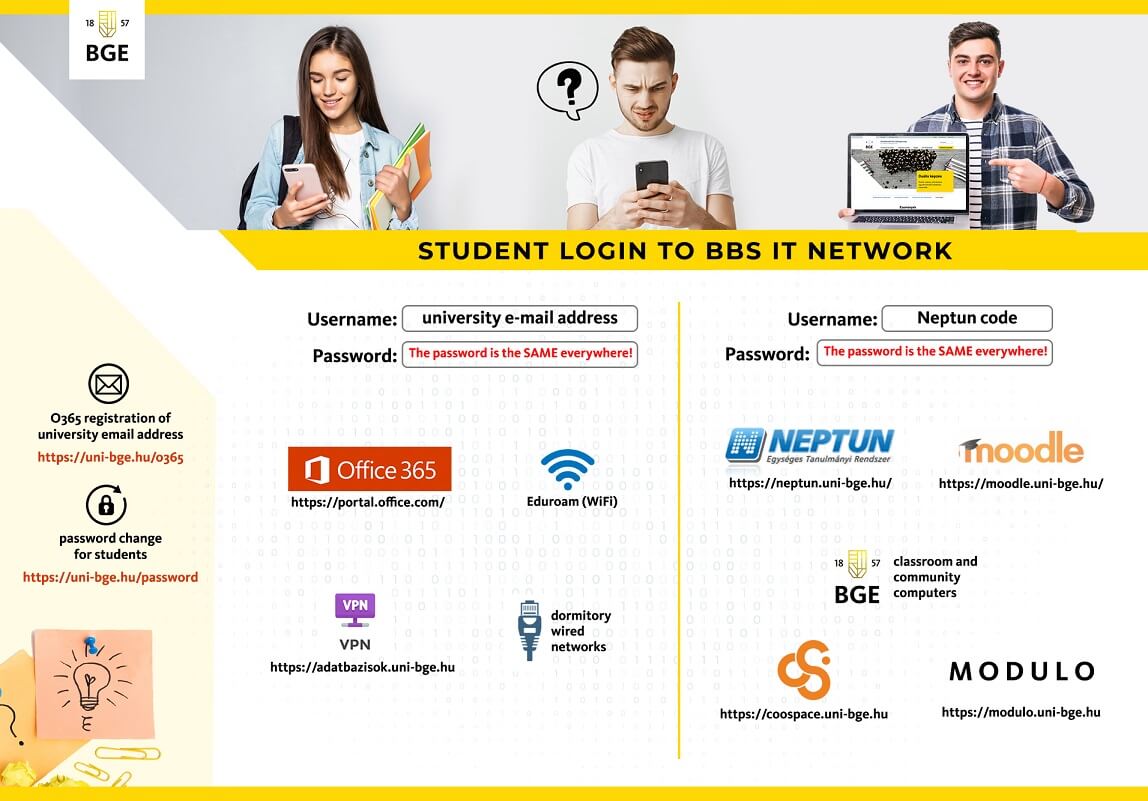
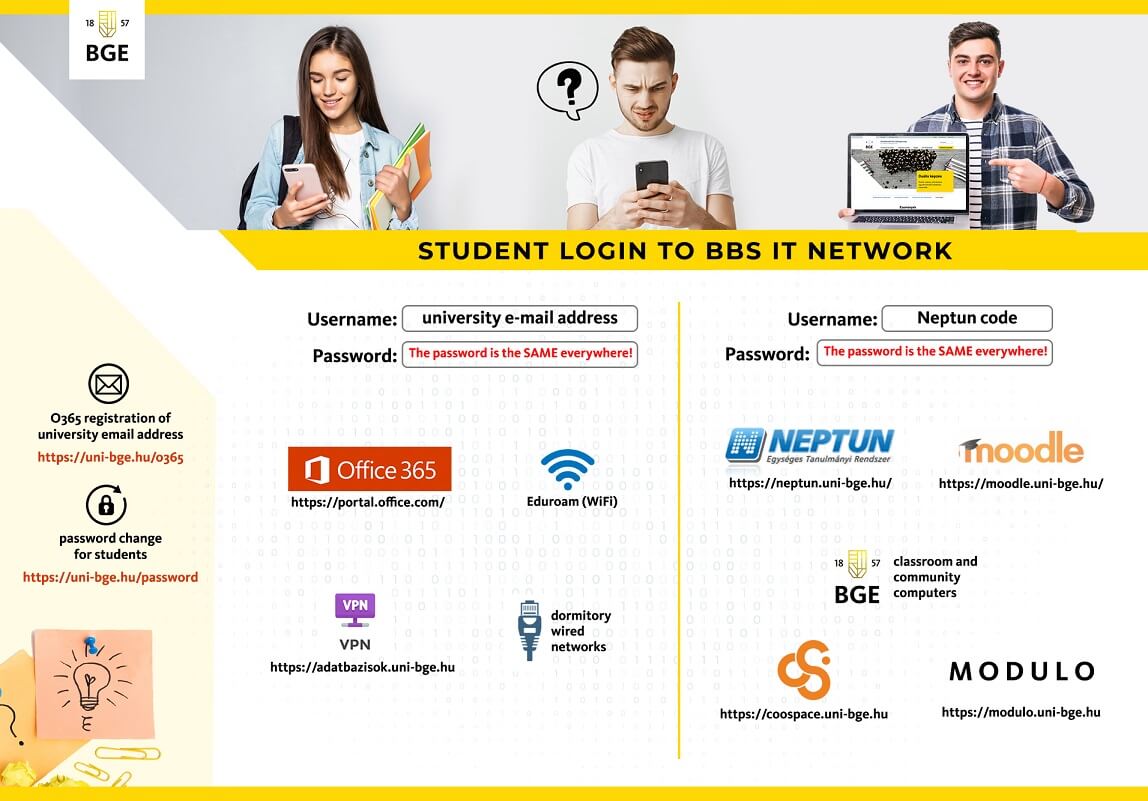
🔍 Click on the image to zoom
Newly admitted students are required to change their initial password based on the data provided during the admission process at https://uni-bge.hu/en/password-policy/forgotten-password.
Please follow the rules below when creating a new password:
To change your password, you will need to provide the following information:
After a successful password change, we will send further instructions to the provided email address.
If you have forgotten your password or are unable to log in for any reason, you can request a new password at https://uni-bge.hu/en/password-policy/forgotten-password as well.
You will need:
@unibge.hu cannot be used)Important: When setting a new password, please also follow the password policy (at least 8 characters, including lowercase letters, uppercase letters, and numbers).
To enhance data security, the university introduced mandatory Multi-Factor Authentication (MFA) in 2024 for using both the Neptun and Microsoft accounts.
Detailed guides for setting up MFA are available at the following links:
You can change your password in any system; the new password will be valid across all systems:
CTRL+ALT+DEL / Change Password